WordPress Maintenance Plans: Why website updates are critical for your business.
Not only does it ensure that your website is running smoothly and looking great, but it also sends a message to your customers that you’re invested in your business and care about providing the best possible experience.
If you're like most small business owners, you probably don't have a lot of time to spend on your website. You might think that it's not worth the effort to update your site because there's no traffic going there anyway. But this couldn't be further from the truth!
An updated website is important for any small business owner who wants to grow their customer base and stay competitive in today's market.
In this article, we'll discuss why having a regularly updated website is so important for your small business.
Your car requires ongoing care and upkeep to ensure that all parts function properly.

It's critical to have your car serviced on a regular basis and maintained in order for it to perform at its peak. Without them, your car's engine may be severely harmed over time, resulting in a costly repair bill.
The same principle applies to your website – if you don't update it regularly, the overall health of your site will suffer.
As with any software, regular maintenance is necessary to keep your website functioning properly.
The website is the online face of your company, and it's frequently the first thing potential customers and other stakeholders notice. That is why it's critical that your website be up and running at all times, performing smoothly, and showcasing your company in its best light.
Here are just a few reasons why you should carry out WordPress maintenance on a regular basis:
– To keep your site looking fresh and new
– To improve search engine ranking
– To provide valuable
Is Your Website Limiting Your Profit?
Your revenue will be impacted if you don't maintain your website properly.
We live in an age of demand, where people expect things to be supplied as soon as possible. Nobody wants to wait around for anything.
Your visitors are unlikely to stick around if your website isn't functioning properly.
Many firms neglect to check their website on a regular basis, failing to discover any issues with it. You won't be able to attract new business or keep existing clients if you're unaware of major problems with your website.
What is the value of one new client to your company? And can you afford to lose them?
WordPress Website Maintenance: What Are Its Advantages?
As a web design agency in Birmingham and WordPress specialists, we don't spend hours maintaining websites for the sake of it; we do so because it's essential to our company's success.
How quickly the website loads and whether it is down or up at any moment are all determined by the WordPress software and plugins being current and operating as they should.
The website growth, its content, Google analytics reporting, and any content changes, are all dependent on you or someone in your business making sure all of your website updates are carried out smoothly without any errors.
How To Update WordPress Websites Safely
If you're in charge of your company website and want to make changes or carry out WordPress updates alone, it's important to make a backup copy of your website before you begin.

WordPress is the most widely used CMS in the world, and because it's open-source software, there are thousands of plugins that can be installed for one purpose or another to add extra functionality to your website.
It is vital when making changes to your site to monitor all plugin updates closely so you don't experience any compatibility issues.
When you're confident that everything is running smoothly, only then should you delete the backup copy of your website.
WordPress Maintenance Plans: How To Update Your WordPress Site
If you decide to update your website yourself, it's important to follow a process in order to ensure that everything goes as planned.
Here's a suggested process:
– Make a backup copy of your website
Start off by making a backup copy of your website, which will serve as a safeguard in case anything goes wrong during the update process.
– Update WordPress and plugins
Next, you'll need to download any updates for WordPress itself or any of the plugins that are available. You can do this through your WordPress dashboard but we suggest downloading any updated version of WordPress and new versions of your plugins using FTP or cPanel.
– Test updates before applying them
Once you have downloaded the updates, it's important to test them on a staging website or local server before applying them to your live website. This will help to avoid any potential problems that could occur if the updates are not compatible with your current setup.
– Apply updates
After testing the updates, you can then apply them to your live website.
– Check for errors
Once the updates have been applied, it's important to check your website for any errors that may have been caused by incompatible updates.
If you're using a staging website or local server, this is the perfect time to test and make sure everything works as it should before making any changes live.
– Backup your site again
Finally, if all of the tests have gone well and there are no errors found with your updated website, we recommend creating another backup copy of your website.
This will help to ensure that you have a safe and secure backup in case something goes wrong in the future.
– If everything is running smoothly, delete the first backup (pre-updates)
– Monitor updates closely
Finally, it's important to keep a close eye on any updates that are released for WordPress and your plugins so that you can apply them as soon as possible.
Having a website that isn't updated regularly can lead to a drop in search engine rankings and even cause your site to be blacklisted by Google.
Having a regularly updated website is essential if you want to keep your small business ahead of the competition!
If you're not confident that you can successfully update your WordPress website, it may be time to consider hiring a professional web developer for the job.
WordPress Management Services & WordPress Support UK
The WordPress Agency Process of Maintaining Your Website
We take a lot of pride in keeping our websites up to date, and we'll treat your website as if it were our own.
We'll ensure your website is always up and running, with no downtime.
We start off with backing up the website before updating anything. Backup copies of your website are stored online and offline, so you can be sure your website is safeguarded at all times.
Once the updates are made, we'll test everything on a staging server to make sure there are no errors before applying them to your live site.
Once everything is updated we check the website to look for any issues. Our software keeps a log of the changes we make and the plugins we update so if there is ever an issue we can quickly see what caused it.
If something does go wrong (which it never has), we'll revert back to the last working backup as a safeguard.
If everything goes well, we then delete the backup copy of your website before starting to monitor updates closely.
After all that is done, you can rest assured that your site will be running smoothly and securely!
If in the event we do discover an issue, it’s logged in our system as a support ticket, and the team addresses it before you ever know there’s a problem.
It's in your best interest to hire someone who can care for your website like it was their own business; unfortunately, not everyone has the time or expertise to do this.
You can keep your business ahead of the competition by always having a working website! Take advantage of our monthly WordPress website care plans which include regular performance and security scans.
Why You Should Avoid Do It Yourself WordPress Maintenance
If you choose to maintain your website yourself, it's a high-risk game that could wind up costing you a lot of money in the long run, damaging the reputation of your business in the process.
When it comes to website maintenance, many business owners think they can do it themselves by applying updates as soon as they're released.

While this may work for some businesses, it's important to remember that not everyone has the time or expertise to successfully complete these tasks without causing errors on their website.
If you were to go to your WordPress admin panel and run your updates, you’d have no record detailing exactly what was done.
If updating a plugin caused a problem straight away or a few weeks down the line, it can be difficult to identify what caused the problem and how to rectify it without restoring an old backup, that’s if you have one. This can mean losing details of orders, leads, form entries, and your content.
Losing orders may be costly, but losing client information and data can cause much greater issues.
Can you afford to lose it all with a single click?
It’s best to leave website maintenance and updates to a company that specializes in WordPress care, like the team here at Huxo Creative. We're always happy to help!
Regular website upkeep is less costly than a website repair fee
Your website's functionality and appearance can be damaged by failing to maintain or update it, leaving it vulnerable and lowering your user experience.
This can cause a loss of traffic and potential customers, costing your business time and money.
You could try to fix it yourself, sometimes doing more damage. Or, you can then pay the (often expensive) price for a professional to step in and fix it.
We have the solution to keeping you ahead in this ever-changing world with our WordPress Care Plans that include regular updates for plugins and security, as well as weekly backups!
Affordable WordPress Care Plans make website maintenance easy
You won’t have to worry about your website crashing or becoming outdated because you can trust our team of experts to take care of everything.
DIY Website Maintenance vs Outsourcing WordPress Care
Wouldn’t you prefer to spend your time working on growing your business rather than trying to update your company website yourself?
Would you go to your dentist for help with a sore back?
Would you attempt to construct a kitchen yourself, even though it only involves a few screws and some wood? Probably not.
And for those same reasons, it’s best not to attempt to maintain your own website if you’re not a web professional.
When your website crashes, you lose business.
When you're ready to get some help with WordPress maintenance and ongoing WordPress support then our WordPress Care Plans take care of everything for you so that you can focus on running your company and growing it to the next level!
By hiring an experienced web professional to properly update, backup, secure, and maintain your website you can rest assured your website is in safe hands.
Hiring our team to maintain your website not only gives you the pleasure of having our staff on hand for future assistance, but it also offers you the benefit of having them accessible for constant support and direction.
Outsourcing your website maintenance is a cost-effective way to keep your website running smoothly without the hassle of trying to do it yourself.
If you're ready to work with a WordPress agency in Birmingham we're here to help.
We offer three levels of WordPress care plans to suit your needs and budget and a quick search of Google for WordPress Support UK or WordPress Management Services will bring up a number of specialist WordPress services if you'd prefer to go elsewhere.
WordPress experts specialising just in continuous WordPress maintenance plans and website upkeep, such as WP Buffs, ThriveWP, WP Manager, WP Tech Support, and countless more, offer ongoing WordPress care plans and WordPress support services.
Breaking away from your routine of updating the website yourself can be scary, but outsourcing this task to a WordPress specialist will not only save you time and money in the future, but it’ll also ensure that your customers are always being served on an up-to-date site.
If you're interested in hiring us to maintain your WordPress website on a regular basis, choose your WordPress care plan now or contact us to get started!