Do you need a work from home schedule to keep you on track?
In response to the global Covid-19 outbreak governments around the world are advising businesses to allow employees to work from home where possible.
While the concept of working from home isn't new, it's something that the majority of workers will never have experienced.
For most creatives, remote working is what we do. Collaborating on projects with colleagues on the other side of the world, meeting clients in different time zones, managing our workload and our time, is how we work every single day.
Working at home can be full of distractions, especially when you're not used to working alone. One of the most important things you can do to work from home effectively and actually get work done is create a schedule and manage your time properly.
When done properly, a schedule will help you to be more productive and stay on track with your work. We've put a list together of five reasons you should create a schedule, plus an example you can use to get started on your own.
1. Making your schedule is easy
Putting your tasks into a schedule makes managing your time so much easier. Write out your tasks for each day and how long you think they'll take or how long you want to spend on each, then start planning your day. You may want to start your day by working on the most difficult or tedious tasks to get them out of the way, or you could start by blazing through small tasks to give you some quick wins.
2. You have plenty of options
You have plenty of options for creating your work from home schedule. You can start with a good old fashioned pen and paper or you can turn to tech. Excel and Google Sheets are quick and familiar to many. Purpose built software like Sling is available for free and is simple to use. And if you need to book appointments or meetings you can use tools like Acuity Scheduling or Calendly to share your availability with others.
Most tools allow you to create daily, weekly, or monthly schedules.
3. Use your schedule as a guide
One of the hardest things about working from home is how easy it is to procrastinate. Distractions are everywhere, especially when you're working online. It's easy to start looking for things on Google and get sucked into something completely unrelated. Phones are distracting too, especially if you're checking emails or social media. Unless you need to respond to emails immediately, schedule small chunks of time to read and respond to email throughout the day.
It's not always possible to avoid distractions, but if you do get interrupted, don't waste time trying to remember what you were doing or were about to do, instead go back to your schedule to see what you should be working on.
4. Schedules help you stay motivated
Having your tasks written out as well as the times to get them done is important because it adds pressure and serves as motivation. You can set timers or alarms to let you know when it's time to finish one task and move on to the next. When you know you only have a certain amount of time to get something finished it helps you to make more of an effort and increase your productivity.
5. Set time to grow your network
Working from home can be boring and lonely at times. If you're trying to get work done and your only company is a toddler or your pet you need to find the time to have some adult conversations. You can use tools like Skype or Zoom to have face to face conversations with colleagues or clients. Try to set time aside to use LinkedIn too. Use your time to engage with colleagues, peers, clients, potential clients, and to grow your network.
Your free work from home schedule template
So how do you get started with creating a detailed schedule to work from home? Start with blocks of time, let's say an hour for now to keep it simple.
You should have listed all of your tasks by now so add one or two to your schedule for the first hour of your day. Now pick another task or two for the next hour, and so on. Having this schedule helps with staying focused on a task but also allows you to devote time to set tasks too, like growing your network on LinkedIn, instead of dipping in and out as and when you pick up your phone.
So, what should your work from home schedule look like for the day? Obviously this depends on the type of work you're doing, but the template below is based on a typical day for a digital marketer:
The sample above is just a basic sample for one day. You could choose to spend a full day working on client projects creating your own content once or twice a week. Not everyone likes to start the day with difficult work, some like to get the quickest and easiest tasks done and out of the way first thing, and save the hard stuff till later. The key to working from home successfully and getting things done is to find a plan that works for you and how you work. The sample above is a good basic starting point.
If you do struggle to stay on task and need encouragement to get things completed then you could look at finding an accountability partner. This could be a business partner, a colleague, another business owner, or even another home worker in a completely different role. I’ve heard of some business owners opening up a video call, having a short chat, and then leaving the video open while they get their heads down and work. Having each other live on their webcams works as if they are sat in the same office next to each other and helps them to keep working instead of taking too many breaks or spending time on social media or checking their phones.
The best way to work from home effectively is to make adjustments until you find what works best for you. It’s also important for family and friends to realise that even though you’re at home you are actually at work.
You can use this free Google Sheets planner to get started or create your own. Canva has some good choices too if you’d prefer to print something off and use a pen to plan your day.
You can stay up to date on the British Government’s advice for dealing with Coronavirus by reading Covid-19 advice for employers, employees and businesses.
Stay safe. And if you have any questions about working from home or if you need any suggestions on the right tools feel free to reach out. I’m happy to give any advice and help where I can.
And if you’re looking to take away the headache of figuring out software or trying to make things work, here are some ideas of what we could work on:
- Moving your physical event or conference to a virtual event
- Setting up online calls, meetings & calendars for staff/clients
- Setting up virtual working environments
- Updating your website with information on Covid-19
- Adding an area to your website for internal communication
- Building a portal for staff to access important information
- Helping you to find the right tools to integrate with existing tools
- Helping to virtualise your service